Backup Your Computer
By Tony Angiola
Field Technician
Anyone who
owns a PC, Mac, UNIX or computer that has data on it knows the importance of backing up your computer … or
perhaps not. It seems that each week I come across someone whose computer has crashed and their most critical
data needs to be recovered. The first question I ask…Did you back up? The answer varies from “yes, I think so”
to “I thought it was automatic”…well in some ways it is. In order to backup your computer automatically you need
to be running a current flavor of Windows and hopefully you never manually modified your machine to turn off
restore points, then you may be in luck. Many times trying to restore a Windows PC to a restore point is
useless. The machine restarts and you wait a while as it chugs and then you get a nice message saying it failed.
You try another and another…fail.
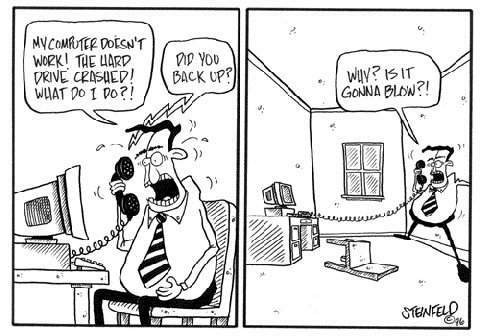
Some folks use backup images to get a
complete backup of their primary C drive so that if the hard drive were to completely fail they could replace
the hard drive and then pop in a CD containing boot files (created by the imaging program usually) and then
connect a USB drive containing the backup image and “voila” back in business. However, this does not
always work as expected. You can run into issues with the new hard drive parameters, sectors and heads not
matching what the imaging program is expecting or corruption in the data image or a number of other
issues. You may be ok if you checked that image file before committing it to long term storage
but people generally do not have that kind of discipline.
There are programs that just copy raw data
to a removable drive like a USB drive where it basically copies bit for bit what is on one drive to
another. There are programs that take the raw data and compress it into a proprietary format
(like most backup programs, such as, Back up Exec). You pretty much cannot go
wrong with a raw data copy to an external drive but you do not get the benefits of complete drive restore like
an image or compression like Backup Exec. Each backup solution has
pros and cons. Depending on your needs will determine the best method for your
data.
Backup Your
Computer 
My personal method that I found works best
is a combination of 2 techniques. I really do not like using
incremental or differential for images. I like to do full image
backups weekly and test the image before committing it to long term storage. I like to keep at least 3
full backups labeled by date. During the week I like
to use a program called Syncback SE which does raw data backups. The first initial
backup of this type will take some time as it has to copy everything to the destination
drive. Each time there after when it runs, it compares files that so it will only copy new
files that have been added or changed from the source to the destination. One thing it does not
do unless you tell it to is automatically delete from the destination a file that no longer exists on the
source. This way your destination only grows. If you do not want an
ever growing destination you can tweak this in the settings. This program does not
get stuck if trying to copy a file in use. Instead, it makes a
note in the log for you to see later so you can address any issues it came across.
Tape, well what I can
say... Not a fan really. Tape is slow and after so
many uses you either have to perform a re-labeling like a format in order to get more life out of it or it just
fails. Tape is expensive, does not hold as much and requires rotating but….it still has its
place. Tape is great for very long term storage. If you can afford the tape
and are in a situation where you need to save every little thing and want to deal with the maintenance of a tape
drive, running the cleaning tape after each backup and then dealing with the tape drive failing at some point,
risking not being able to get a replacement of the same drive or dealing with the storage space required for all
the tapes depending on the number of media sets you require then yes, good solution. However, USB drives are so
much cheaper now that they are directly competing with tapes in ways we could only imagine in the
past. You can buy a USB drive for the cost of a tape. You can store a lot more data, use
the drive an infinite number of times to where it would conceivably out live a tape 10 times or more, who
knows. USB drives are hard drives so you have the speed, reliability, storage space, and
a USB drive can easily connect to another PC, Mac, or whatever.
So, whichever backup solution you decide to
go with remember to test your backup. As painful as it sounds, I
know you don’t have time, or you simply trust that it will work…when things go DOWN, and they will, you will
thank yourself for testing the backup you are about to restore knowing with confidence it will
work.
Check out Acronis True Image

| 
