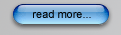|
 |
A Commercial IT Solutions Provider | |
Todays Date:
|
||
PC Error CodesBy Tony Angiola What Language Is That? Computer ERRORS!
PC errors can pop up at any time and usually at the worst time. They can make the whole machine come to a halt and inadvertently mess up data to a level where it can't be deciphered. You can't always escape them. However, it's important to recall that PC errors can be corrected. The key is to understand what PC errors are, what they mean when they show up, and how to reduce their occurrence in the first place.
Simply, PC errors appear because of a number of events that may or may
not have something to do with the way the PC is hacked upon. They "function" when there's a conflict among
requests. Computers essentially run off of a bunch of instructions and it's normally a process
that runs well. But when one instruction conflicts with another instruction or when one instruction asks for a
process or information that isn't available, the PC chokes and sends something that is not useable. That's an
error.
A good example of this kind of problem is when users try to use software that isn't applicable for their machine. Almost all software companies have a list of system requirements which dictates what a PC must have in order for the software to work as expected. To reduce errors of this type, verify that your machine has the proper components. A finance management application that you're interested in may need a certain operating system, like Windows XP for example. And since this program may not install well on a Windows 98 computer, it will create a bunch of errors once it begins.
The wrong memory will create errors as well. That's why software programs detail the required minimum memory requirements. An application that requires 14MB of memory will cause errors on a computer that only has 4MB of memory if it runs at all. The same is true for hard drive space, screen color depth and resolution. In these situations, errors happen the instant that a program attempts to access the areas (hardware, memory, space, resolution, etc…) that it cannot find.
Because some programs use the same shared files, errors can also happen when these particular files are not up-to-date. For example, let's say that application A is already installed on a PC and it's running well. Then let's say that the user of that PC downloads and installs application B. Application B uses data that application A installed before, but when application B is run, errors pop up. Those errors are caused due to application B attempting to use an outdated (common shared) file that was installed by application A. In order to fix that issue, the user would have to download a more up-to-date copy of the shared file (which to say the least - is not a simple thing to find or do).
Sometimes, errors happen because a machine doesn't have the necessary drivers or the drivers that are on the computer are the wrong version. Both errors in these examples can be resolved by updating the PC on a schedule. Microsoft provides an area on its website that can automatically check a PC online and it does this at no charge in an attempt to minimize errors like this. Always try to keep your PC up-to-date so that if an application shares a file, it will be one that has been updated on hundreds of thousands of computers, like yours.
This little nugget of information doesn't really start to examine the complete amount of PC errors but additional information about how to get help with PC issues (such as PC errors) can be found in our products area.
Check out our utility products
| ||
|
|
© Copyright Friendly Systems Inc,
2009. All Rights Reserved.