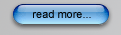|
 |
A Commercial IT Solutions Provider | |
Todays Date:
|
||
What is Daemon Tool
DAEMON Tools is a disk image emulator and optical disc authoring program for Microsoft Windows which provides one of the best optical media emulation in the industry. The name of DAEMON comes from Disk and Execution Monitor which means that the program runs the minor task of drive emulation, so that virtual CD and DVD files can run. With DAEMON Tools, you can copy the physical CD/DVD/HD DVD/Blu-ray discs into “virtual discs”, and then you can directly run those “disc image” files on hard drive. Other images that created by burning programs can also be copied to “virtual discs”. There are lots of image formats are supported by DAEMON Tools, such as: iso, b5t, mds, isz, bwt and so on. Why choose Daemon Tool
Daemon Tool enables you to defeat most copy protection schemes such as SafeDisc and SecuROM. It is currently compatible with all the Windows platform, such as: Windows XP, Windows Vista and Windows 7. | ||
|
|
© Copyright Friendly Systems Inc,
2009. All Rights Reserved.